Trial Graphics Presentation: Making an Impact
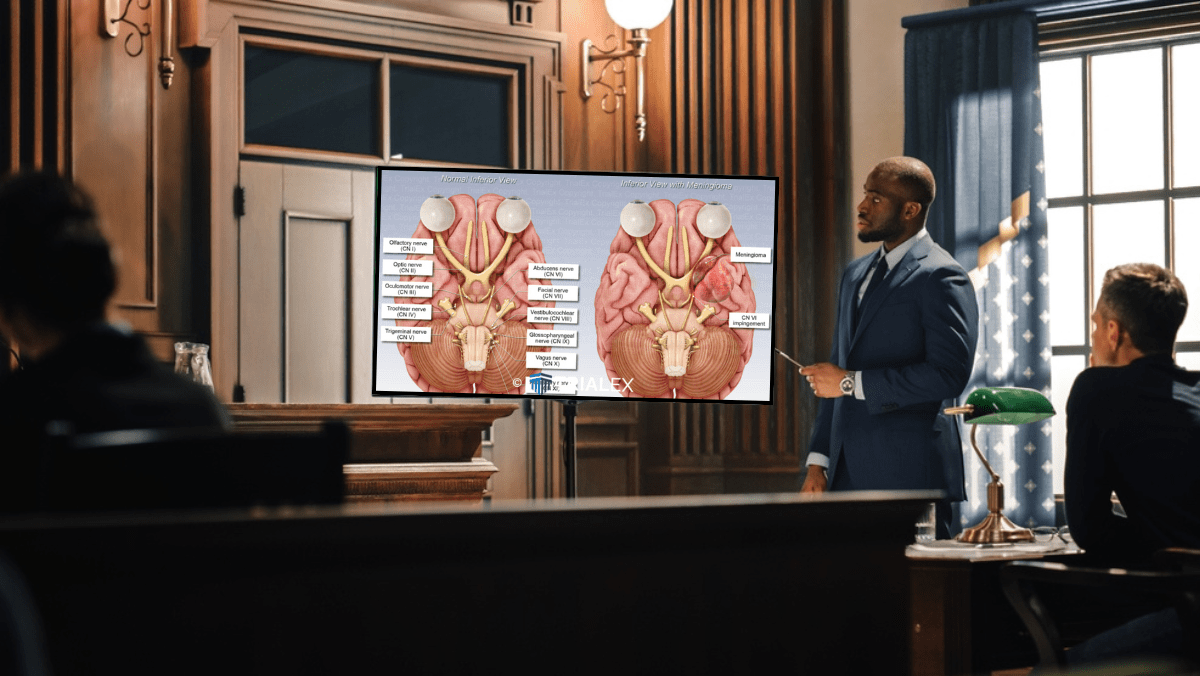
Just what is it that wins a trial case? It’s not a simple matter of providing a bullet list of facts. The subject matter and fine points of evidence can be complex and difficult to follow, and the trial attorneys rarely have the luxury of speaking to twelve patient, well-informed, and attentive jurors.
In addition to compelling arguments and curated testimonies, effective trial graphics can help jurors absorb and apply dense information by breaking down and clarifying the importance of key details. Knowing how to prepare exhibits for court is a critical skill in this process, ensuring that all visual aids are both impactful and comprehensible.
With the right trial graphics presentation, you can help guide jurors from confusion to understanding.
The Basics of Effective Trial Presentations
Trial attorneys by another name are storytellers. In between breaks, objections, and other distractions, they need to find ways to help jurors weave together a unified story out of the bits and pieces of information presented to them over the course of a courtroom trial.
Like any other story, one told at court will be more compelling when illustrated. Trial graphics and courtroom presentations can help jurors:
- Draw connections and conclusions
- Imagine a sequence of events
- Retain information
Graphics can also be used to support witness testimony on both sides, such as with:
- Text highlighting keywords or phrases while questioning difficult-to-understand speakers
- On-screen display of your yes-or-no questions to underline witness non-answers
- Slides showing deposition quotes when you encounter conflicting testimony
Designing Persuasive Visual Aids
Winning the trial graphics game doesn’t mean going overboard. Longer, denser, or fancier isn’t necessarily better.
Your graphics and trial presentations should be:
- Easy to read, see, hear, and understand
- Consistent in tone and style to reinforce a cohesive story
- Both factually accurate and supportive of your client’s position
Selecting the Right Tools and Software
Trial graphics can encompass a wide range of appearance and functionality. There is a lot you can accomplish with basic tools, such as:
- Word processing such as Microsoft Word
- Slides such as Microsoft Powerpoint
- Basic photo editing to correctly convert, size, and color- and contrast-balance images
While simple graphics can carry a lot of useful information, complex situations and evidence may need a deeper level of visual storytelling. In addition to still photos and slideshows, consider:
- Professional photography and photo editing
- Videos that pause, zoom, annotate, and highlight features of available video evidence
- Animation to support conceptual ideas, comparisons, and sequences
- Medical illustration and animation to clarify physical, cellular, and surgical data
- Interactive trial exhibits that organize and combine multiple formats
- 3D modeling and 3D-printed objects to help comprehend key evidence
You’ll also want to keep adaptability in mind. How will your presentation need to change based on rulings and admissibility issues that you cannot predict? You don’t want to have to scrap a detailed animation or video because it contains an element that can no longer be shown to the jury, so:
- Carefully label, tag, and inventory your graphics so you know exact content
- Build modular displays such as slideshows that can easily be altered, split, or rearranged
- Ensure creators utilize layering and separation features that allow for quick modifications
Creating Engaging Content
Your graphics need to support your argument and reinforce your position. Basic design principles that help include:
- Contrast to easily separate object or text from background
- Clarity, size, and crispness
- Alignment to help visually organize and compare information
- Color to reinforce tone and suggest levels of importance or urgency
- Tone-appropriate fonts and text formatting
Of note, contrast levels, font sizing, image resolutions, or other graphics preparation decisions should be informed by the viewing method. Try to find out the technical details of the devices and conditions used to display graphics—individual juror monitors, HDTV screens (size and distance matter), projection screens washed out under overhead lighting, etc.
Depending on your case facts and claims, you may want to present:
- Timelines displaying key events
- Flowcharts to illustrate a process or series of decisions or dependencies
- Organizational charts illustrating hierarchies and relationships
- Maps that clarify multi-location sequences and illustrate distances, travel times, etc.
- Before-and-after imagery
- Checklists of key information or evidence
- Deposition video clips, transcription extracts, or witness quotes
- Impactful graphs that compare quantities, effects, or other data
- Medical illustrations or animations
When you partner with graphics professionals, be clear about your objectives related to the facts of the case, the relevance to your arguments, and the emotional impact you hope to elicit.
Delivering Your Presentation
The most important aspect of trial graphics is their supportive nature. Make sure your presentation doesn’t distract, delay, or confuse the jurors or your team.
On the nuts and bolts side, if you’re not engaging a professional trial technician or Hot Seat Operator, then:
- Do practice runs with the hardware and trial presentation software
- Set up all connections and materials ahead of time
- Be familiar with any technical support you may need
- Have back-up materials, such as slide printouts, available
Communication Techniques
Once you’re prepared for technical glitches, consider the human side of integrating the digital trial presentation. That starts by practicing full run-throughs of arguments and questions that incorporate graphics.
Make sure you can verbally and physically introduce, share, and clarify your presentations without fumbling or losing your flow:
- Weave presentations into your spoken arguments
- Allow jurors to attend to one thing at a time—don’t ask them to multi-task
- Time graphics for best impact
- Prepare words of introduction and follow-up to the use of graphics
Gearing your presentations to jurors can be a difficult balancing act. While you don’t want to condescend or dismiss them, you still need to keep in mind that they’re likely to have:
- Short attention spans – From documentaries to YouTube videos to TikTok shorts, our collective ability to stop and pay attention to one extended story is endangered. You may need to utilize repetition and multiple types of graphics formats, and above all, avoid dense text to wade through.
- Media-based expectations – Too many jurors expect trials to proceed like courtroom dramas on TV, complete with “aha” moments and slick evidence reveals. Not every graphic needs to be a filmic tour-de-force, but professional design and consistency go a long way toward fulfilling jury expectations.
- Competing input – Whether it’s anxiously awaiting a bathroom break, being distracted by someone entering or exiting the courtroom, or thinking about dinner plans, plan your graphics and presentation knowing you’re competing with multiple factors for the jury’s attention.
Handling Questions and Objections
Before graphics make their way to the courtroom, be clear about the nature and content of each deliverable. This includes knowing:
- Whether your trial presentation comprises demonstrative or substantive evidence
- What alterations have been made to original source photos, maps, or other files
- The difference between legal animations and factual simulations
You can also avoid graphics issues by introducing them during depositions and circulating them to allow for review and corrections that may stave off objections at trial. Share them early with:
- Your expert witnesses
- Opposing experts during deposition to agree to reasonable accuracy or detail why not
- Opposing counsel
Post-Presentation Evaluation
Trial graphics require resources, whether they’re created in-house or outsourced, so you need to know what works and what doesn’t. Try to collect anecdotal feedback such as:
- Technical aspects – Were the graphics and their presentation mode legible? Were they large enough, clear, and visible to viewers? Were there any connectivity, playback, or other problems?
- Content – Were the graphics clear, relevant, and compelling? Did they contribute to discussions or decision-making?
- Flow – Did the setup, introduction, and viewing of the presentation interrupt your overall flow? Did it help you tell a story or interrupt the process?
Ask questions of your team members, opposing team, and jurors if possible, to get multiple viewpoints on starring graphics that were intended to help carry your case.
U.S. Legal Support Can Help
The keystone of effective trial graphics is partnering with the right providers.
As the home of elite trial service and consulting TrialQuest, our trial services division of U.S. Legal Support is uniquely positioned to help your team clarify and showcase the information your jury needs to understand.
With decades of experience and over 20,000 high-risk trials, arbitrations, and mediations across nearly all practice areas, we can build visuals that make a difference. From still to interactive exhibits in court, our team offers photography, videography, animation, illustration, and 3D modeling.
In addition to litigation consulting and trial services, U.S. Legal Support also provides multi-methodology court reporting, transcription, interpreting and translation services, record retrieval, analysis, and organization, and more.
Ready to learn more? Contact us today by phone, email, or website request form to discuss your trial graphics and other litigation support needs.
Sources:
- Above the Law. Using Graphics In Trial. https://abovethelaw.com/2014/07/using-graphics-in-trial/

Editoral Policy
Content published on the U.S. Legal Support blog is reviewed by professionals in the legal and litigation support services field to help ensure accurate information. The information provided in this blog is for informational purposes only and should not be construed as legal advice for attorneys or clients.


